Document Engine is a WordPress to PDF plugin that converts any post type to PDF format & you can view pdf documents with the PDF Viewer block.
There are multiple configurations on this plugin to make any post type downloadable. You can navigate the Document menu from the admin dashboard to configure. You will see the PDF Download Settings there.
PDF Download Settings
Button
You can configure the Download as PDF button in this setting section.
Button Text: This is the label for Download as PDF button. You can modify it as per your needs.
Post types to apply: This option let you select which post type you want to show the Download as PDF button on the front end of your website.
Action: You can choose button action from here. You have 2 options here to select from. One is Download directly and another is download with a new tab.
Button Position: This option let you choose where you want to show the button. Before or after the content of your page/posts or any post type.
Button Alignment: This option let you align Download as PDF to the left, right, or center of the page.
Header & Footer
You can modify the PDF header and footer from here.
Header Logo: You can change the header logo for PDf file
Show Post Title: If you enable this option you can get the Post title on a PDF header.
Show page Number: You can show/hide page numbers on PDF header by enabling or disabling this feature.
Header font size: Font size of the PDF header
Footer Text: You can modify pdf footer text from here.
Show Post Title: You can show/hide the post title on PDF footer.
Show page Number: You can show or hide the page number of the pdf footer.
Footer Font Size: Font size for the PDF footer.
Page
You can modify PDF page settings from here. Like page margin left top etc and pdf file protection too.
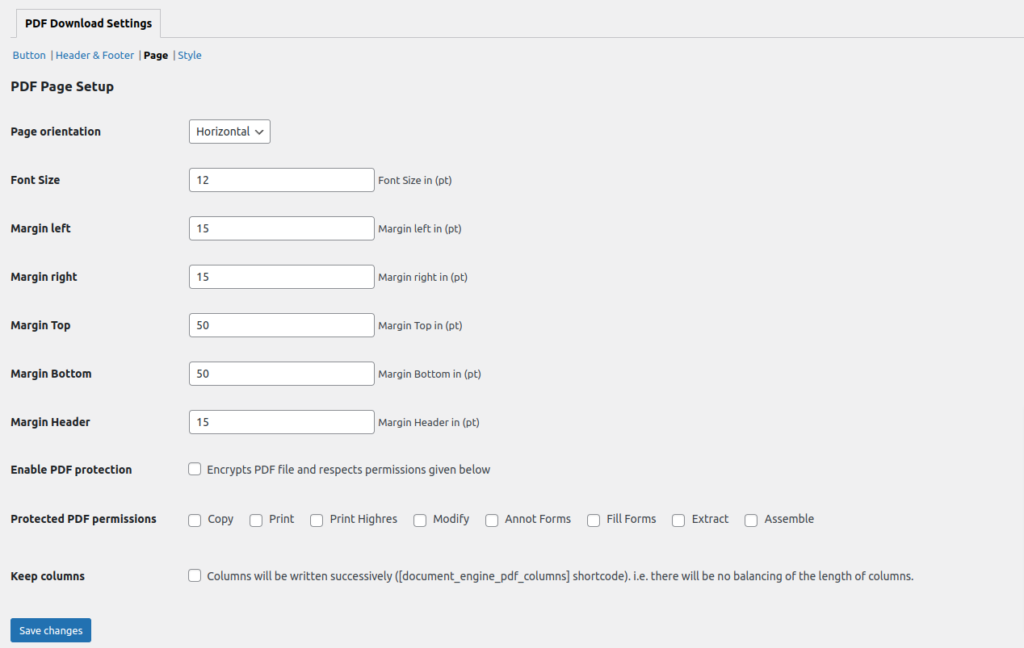
Style
From this setting, you can modify the appearance of the PDf file
Use Current Theme Style Css: By enabling this option current theme style CSS will be applied
Custom CSS: Custom CSS for pdf file