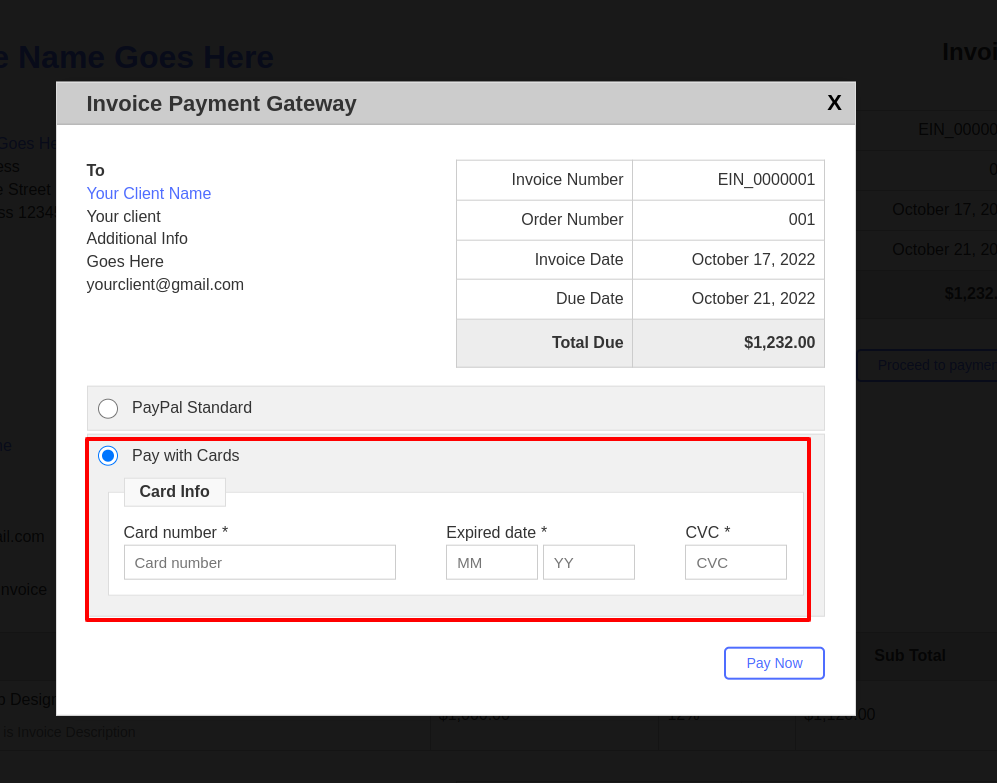Easy Invoice Support AuthorizeNet payment. To use AuthorizeNet payment, you have to purchase the Easy Invoice AuthorizeNet from here
Then you can go to the Order History Page to download the zip file.
After you get the zip file, please upload it to your website plugin area from add new -> and upload the zip file. Before that, you have to install the Easy Invoice Free plugin.
After Easy Invoice AuthorizeNet addon activation, you will get the following settings.
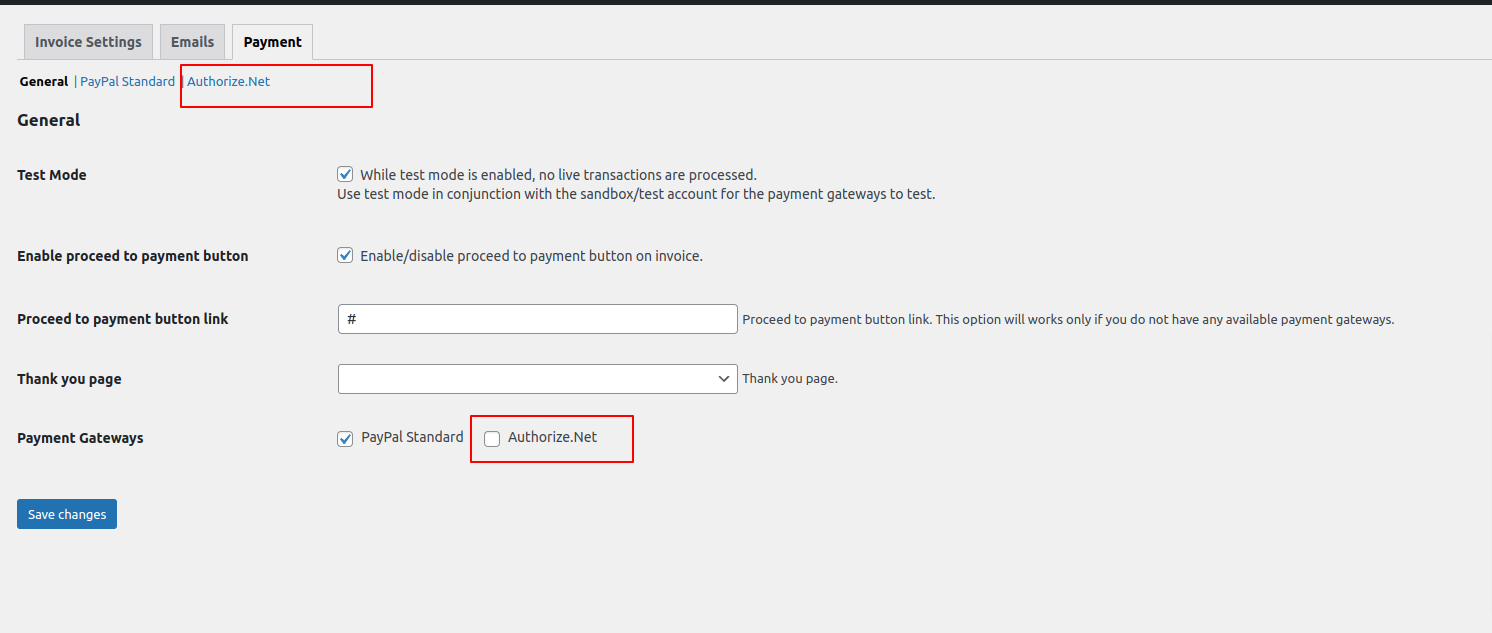
You have to enable Authorize.Net from the Payment Gateways option.
Please make sure you enable test mode for testing payments or disable test mode for the live transactions.
and please fill necessary information of authorize.net into these fields
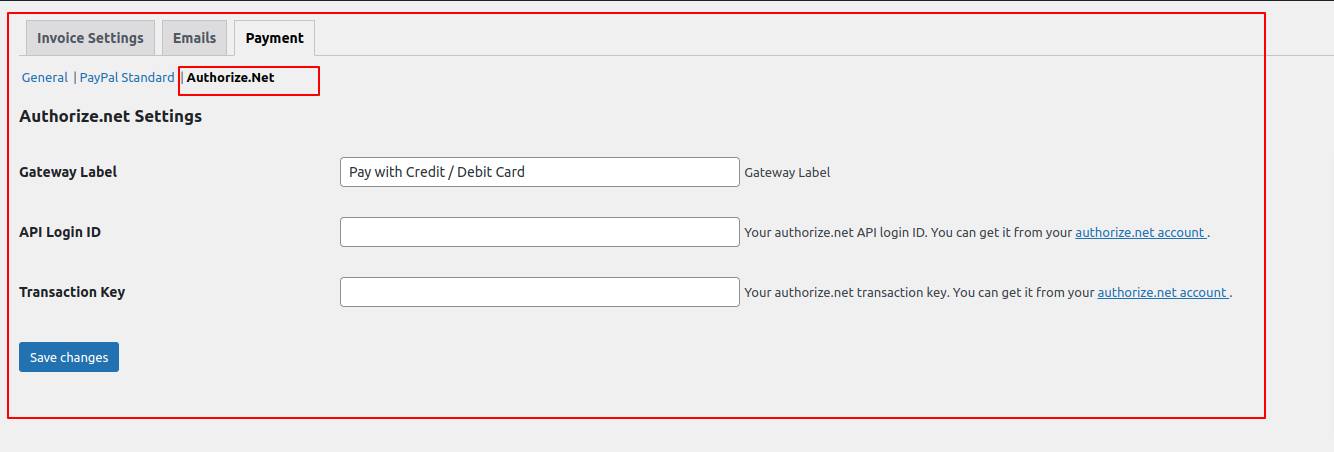
You will see the new Payment Gateway on invoice payment option like this.